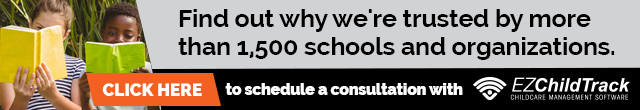While providing childcare can mean lots of fun and games, at the end of the day it is a business. Keeping track of billing and payment is part of the job if you want the business to stay in the black.
Managing childcare invoices can feel like a flurry of paperwork, some of which gets lost or misfiled, some of which never gets paid, and the rest is paid, but you still need to process the payment and keep the books.
To help you organize this part of your business, here is our guide to managing childcare business invoices efficiently and effectively, including the introduction of automation into the process.
Setting Up Your Billing and Invoices
If you are just getting started with your childcare business, one of your responsibilities is to set up your billing and invoicing process. If you can streamline it from the beginning, you will enjoy better cash flow and spend less time on bookkeeping.
- Set terms and policies. Develop clear billing and payment terms to place in your enrollment packet. Include how you intend to bill and the various types of fees included in the invoice. Also, let parents know the type of payment you can accept.
- Set your rates. You need to charge enough to cover your operating expenses and provide an income.
- Optimize invoice timing. A study found that invoicing on the weekend if you bill weekly or biweekly (every other week), resulted in faster payment by ten days. If you bill monthly, invoicing on the first of the month resulted in earlier payment than invoicing on the last of the month. A predictable billing cycle is critical.
- Don’t forget tax forms. Parents must fill out Form 2441 if they are filing for the child care tax credit. To receive childcare tax deductions, they need Form W10. Include the documentation for both when performing end-of-year bookkeeping.
By setting and enforcing terms and policies for billing and payment and invoicing on a predictable schedule, you can streamline your cash flow and reduce your accounts receivable.
If you use childcare management software, you can set up your billing and invoice requirements before you accept any clients. The system will automate the billing process, including late payment and pickup fees, so you don’t need to keep track manually.
Childcare management software is also an easy way to provide predictable billing. Just set your billing periods, load the parent information, and the software sends the bills on the same day each period without intervention from you or your staff.
The software also automatically generates a year-end tax statement for each client and consolidates your information to calculate and file your business taxes.
What to Include In Your Invoice
Provide an itemized invoice, so parents understand what they are paying. Include the tuition, of course, but also provide line items for meals, special equipment, late pick up and late payment fees, and transportation fees.
The invoice should be personalized for each family and include a billing date and a due date. One of your terms should explain how fees are accrued for late pickup and late invoice payment, whether you charge a flat fee or base them on a percentage or period.
Send the invoices to the family of each child you cared for during the billing period, taking care to include families of children who do not attend every day or families whose children left childcare in the middle of an invoice period. Attention to these details is even more important if you allow annual invoicing with a single payment for the year.
Online billing allows you to easily create and send invoices that include an itemized list of tuition and fees for each client.
Transparency in billing and invoicing is essential to parent satisfaction and steady cash flow.
Learn more about how EZChiildTrack online billing works.
Payment Processing
When setting your terms and policies, determine what forms of payment you wish to accept. Your options include checks, credit and debit cards, and automatic bank drafts as well as cash.
- Register credit or debit cards for recurring payment, so the funds are automatically sent to your account each billing period.
- Provide other auto-pay options such as regular bank drafts through electronic funds transfer directly to your business account.
- Provide parents with a notice of their payment status and send payment receipts by email.
- Set up a regular process to collect subsidized payments from agencies.
Attention to automated payment processing streamlines your operations and cash flow. Your parents can send payment using any of the accepted payment types, and the system will disperse the money into one or more accounts according to your needs and financial set-up.
Automation also provides an easy method of processing electronic checks. E-checks eliminate the need to drop off the checks at a bank and wait for them to clear. The money is often available the same business day the check was processed. You receive quick payment and parents do not need to wait for a canceled check to show you received payment.
A Summary of the Benefits of Childcare Management Software for Invoices
For efficient and effective management of your childcare business invoices, EZChildTrack provides a number of benefits and advantages over manual invoicing.
- Automating the billing process ensures all invoices contain the appropriate fees every time.
- Childcare management software reduces data entry errors and duplication. Multiple data entry points are eliminated.
- A centralized database provides accurate data about all your clients for any business purpose.
- Your payment cycle is reduced, improving your cash flow. Missed payments are reduced, and you no longer need to track late payments manually.
- Data is collected in real time so you can make business decisions on the fly.
- Your operations are streamlined and centralized.
- Collect agency subsidies and reconcile client accounts automatically.
By managing your business invoices effectively, you should never have payments or invoices that fall through the cracks. Invoices are sent at the same time every time and payment is processed immediately. Your invoicing process is integrated tightly into the rest of your business allowing you to make better decisions for today and into the future.
With our web-based childcare management software, you can take care of business anytime you like from anywhere you are.