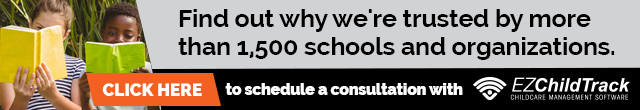Cash flow management can be a challenge for any small business. If you are still performing your billing tasks manually, you are spending quite a few hours each month printing and distributing invoices then handling payment as it comes in.
There are ways to streamline the process, no matter how you handle billing and payment tasks so you can have a little more time to do more important things, like teach your children.
Set Terms and Policies
As part of your startup operations, you should have developed clear billing and payment terms and policies. This information should be part of the enrollment package that each parent received when they enroll their children at your facility.
Parents need to know how you intend to bill, hourly or daily, and any fees associated with care. You must also specify the types of payment you will accept. If you do not accept cash, let parents know before they sign up for your service.
Be prepared to enforce the terms. You are running a business and, while you might want to appear friendly, you cannot overlook business needs.
- Select the same date each month for billing and payment due. If you collect payment weekly, designate the same day each week as your deadline.
- Have a clear policy for late fees such as late pick-up and late payment penalties.
- Parents should sign an agreement that they read and agreed to abide by your policy.
Childcare management software can make billing easy by automatically recording late fees during the invoice period, so you do not need to keep track manually and enter the penalties each period. The database holds all the information the system needs to calculate, address, and distribute the invoice on the day you select.
Provide Automatic Billing and Payment
If you can offer automated billing and payment processes, your clients will never miss another due date. The bill will be sent to their bank for automated payment which is then sent to your account. There is no invoice to create, no check to write, endorse, and take to the bank, and there is no late fee.
A recurring billing schedule creates an even cash flow for you and your clients. Parents always know when payment will be taken from their account and you are assured of immediate and on-time payment.
Other notifications to send automatically include overdue notices if you do not have automatic payment or bank draft, policy reminders, and receipts or tax documents.
Optimize Billing Times
A cash flow forecasting software vendor analyzed over 300,000 invoices to determine the most efficient timelines. The company determined that if you invoice weekly or every other week, you should send your invoices on the weekend. If you invoice monthly, send it on the first of the month.
Oddly enough, they also found that invoices sent on the weekend were paid ten days faster than those sent on Tuesday, Thursday, or Friday. Monthly invoices were paid a week earlier when sent on the first day of the month rather than the last day. While this study was geared more toward corporate accounts, you may find the same benefits for your childcare business.
A predictable billing cycle is the key to maintaining your business and paying your own bills. Something to keep in mind is that only 18% of invoices that are 90 days outstanding are ever paid. Enforce your due dates and add a fee for late payment, not just for a penalty but to pay for the added administrative time, it takes to chase late payments.
Minimize Errors
Every time a piece of data must be transcribed from one place to another, the chance of error increases. Receiving checks, entering them into either a receipt book or bookkeeping software, and filling out deposit slips is time-consuming as well.
Childcare tuition management software eliminates errors when you use automated invoicing and bill pay. The information is shared with all applications with no need for human data entry. The invoice is automatically generated and emailed or sent through the parent portal where the client then pays using a credit card. Alternatively, setting up and automated payment directly between accounts eliminates the need for any manual processing, trips, and filing.
Integrate into a Single Childcare Management Software Solution
If you are using separate software solutions for billing, accounting, payroll, and other functions, integrating everything into a single solution saves time and reduces errors.
- Integrate invoicing with payment processing.
- Integrate accounting to take advantage of real-time data.
- Integrate attendance with billing and invoicing.
- Integrate invoicing with a parent portal for electronic billing.
With a single database, multiple applications have access to the same information with real-time updates. With non-integrated systems, the information must be transferred manually or through a gateway created between two separate applications. When updates to one application or the other are applied, errors may occur, or the applications may stop sharing information.
If two applications do not communicate, then you must manually transfer data from one application to another. Not only does this take extra time, but it can also introduce errors into your records.
An integrated system that is delivered as a web-based solution backs up all information in the cloud and makes it possible to use the solution from any device anytime and anywhere. There is no need to access different applications or go to the center to use the software.
Centralize Your Database
Integration supports centralization of information. The centralized database in an integrated solution ensures all applications are using the same data, eliminating the errors caused by out of sync spreadsheets or databases.
All information in one spot also simplifies record keeping, retrieval, and updating. With integrated applications, you have one place to go to do all your work while eliminating manual tasks, reducing errors, and streamlining your cash flow.
Billing is the foundation of the cash flow for your childcare business. Errors and delays in billing, invoicing, and payment disrupt cash flow and cause problems downstream with your ability to pay your vendors and other bills.
Combine clear payment policies and terms with an integrated childcare software solution that uses a centralized database of information to create an efficient billing and payment process that almost runs by itself. Eliminate manual tasks and data entry, reduce errors, and use the extra time for other activities.