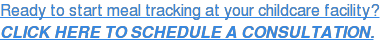A budget is essential for running a profitable childcare center, and the need for budget tracking is one of the many compelling recommendations for using childcare management software. But how much does it cost for childcare software? It depends on your needs.
Factors Affecting the Price of Childcare Software
Most vendors provide a basic software package containing applications commonly desired in childcare management applications for a base price. Other applications can be added for an additional price. Another factor impacting the price and how you pay is whether you select a cloud-based solution or a software package that must be installed on a computer or server at your facility.
Cloud-based childcare software is charged as a monthly subscription that can range from a lower monthly cost for a limited solution to higher pricing for a more complete solution. An installed solution is often available for a one-time price, rather like buying software off the shelf for your PC at home. Again, depending on the features and license fees, the price can vary.
The features that are available in childcare management software may include all or some of the following:
- Admissions and scheduling
- Billing and payments
- Immunization tracking
- Reporting
- Employee management
- Time and attendance
- Communication
- Meal management
- Activity planning
Common add-on applications include:
- Accounting
- Payment processing
- Payroll
- Additional user licenses
- Premium support plans
- Custom reporting
- Advanced billing options
- Menu creation and billing
- Automated phone messaging
- Parent portal
- Email marketing application
The adage, “You get what you pay for,” applies to software as well. The lower priced options will likely have fewer features and may not be as user-friendly as a higher-priced package.
Installed vs. Cloud-based Childcare Solutions
If you purchase an installed solution, consider breaking the price down into how much it costs to use per month for the lifetime of the software. Compare that price to the time and money you save over using manual processes that the software automates.
Installed or “on-premise” solutions may require updates for an added fee, you may need to pay for certain levels of service, and you will need to invest in some infrastructure such as a server and computers that connect to it plus someone to maintain the systems.
Some of these budget items are paid for at the time the facility is started, such as the infrastructure and purchasing the software. When it is time to upgrade to new software or change to a different package, you will need to budget the full purchase price for the year of the change-over.
Cloud-based solutions can be an easier choice.
- There is no infrastructure to buy except a computer, tablet, or smartphone with a web browser.
- The monthly subscription includes all software updates and maintenance for the term of your subscription.
- You may still need to pay a fee for top-tier service level agreements, but the basic customer support will cost little to nothing extra.
- You can access it from any device with a web browser, so you are not locked down to a single computer or to your facility to use the software.
Security is a concern for either method of software delivery, but with the installed software, you would bear responsibility for keeping personal information safe from hacking. Cloud-based solutions, on the other hand, are secured by the vendor.
Creating an Overall Budget for Childcare Management Software
Obviously, you need more than a software solution to run your after care center. Some of the items you will need to budget monthly are suggested by the various applications available in the available software solutions.
Your budget is split between income and expenses. You make a profit if your income is higher than your expenses and you suffer a financial loss if it’s the other way around.
Your income includes tuition paid by parents and fees from subsidized childcare. The expense list is a bit longer, and it includes salaries, bills, taxes, food costs, insurance, supplies, and the mortgage payment or rental for the facility.
A rule of thumb about budgeting salaries is that the total amount of all salaries paid each month, including yours, should not exceed two-thirds of your gross income. The rest of your expenses will come out of the remaining income; anything left over is profit.
Another rule of thumb is, “If it isn’t in the budget, don’t buy it.”
Making purchases that are not in the budget leads to overspending and could soon put your bank account in negative number territory. Plan every purchase ahead of time and prioritize them, then place them within the budget as you can afford to pay for it.
If you feel that your budget is limited, you have a couple of options. You can raise additional income, or you can pare your expenses.
- Raise tuition rates for new families.
- Hold fundraisers.
- Collect an annual registration fee.
- Expand your hours of operation.
- Evaluate every purchase to determine if you can get that item for less money or if you can do without it.
Keep up with your budget by setting aside time every day to enter income and expenses so you can monitor your cash flow. Back up all your financial records so you can restore them in case of an emergency or disaster.
Purchasing childcare software, whether installed or cloud-based, certainly adds to your expenses. However, when compared to the expense to the amount of time and money you would spend handling all the documentation, billing, and payment processing manually you should get a return on your investment.
Childcare management software is a cost-effective method of keeping accurate and secure records, communicating with parents, and increasing the amount of time you and your staff have for the children in your care. Consider, too, that more and more parents expect services to be provided online and to be able to pay with a credit or debit card rather than cash or a check.
Create a budget and monitor your income and expenses. It’s amazing how visibility into spending can help you plan for the future and keep your bank account in the black.